-

5 Ways to Add Equations to Excel Graphs Easily
Learn step-by-step how to incorporate mathematical equations into your Excel graphs to enhance data visualization.
Read More » -
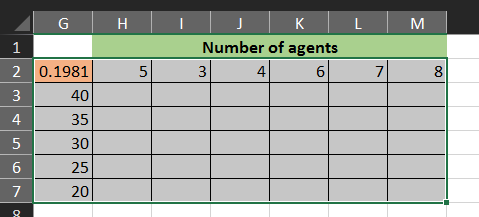
Excel One Variable Data Table: Quick and Easy Guide
Learn the step-by-step process to create and effectively use a one variable data table in Microsoft Excel for data analysis and what-if scenarios.
Read More » -

Create an Easy Attendance Sheet in Excel Quickly
Learn how to create a simple and effective attendance sheet using Microsoft Excel, including steps for setup, data entry, and tracking.
Read More » -
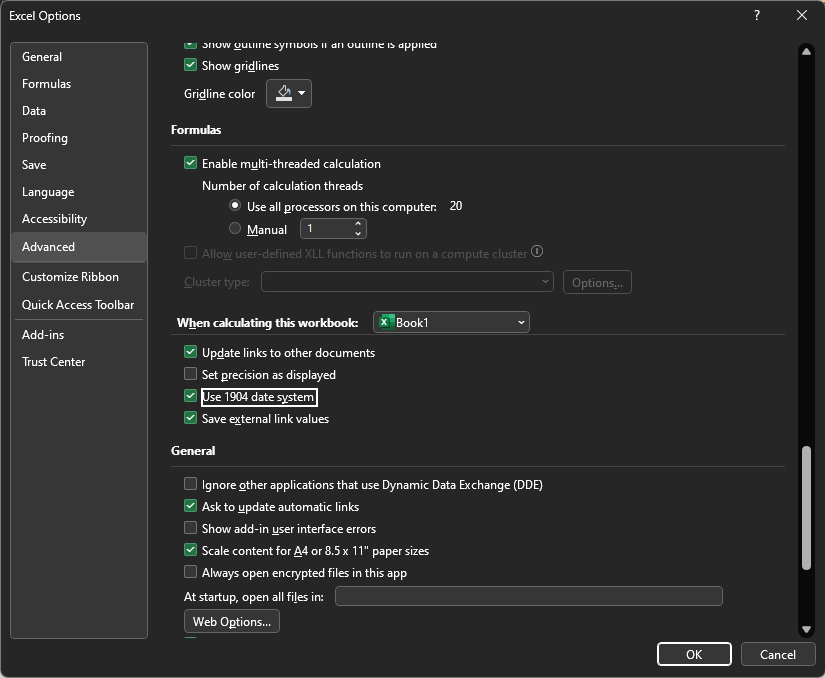
Excel Date Mystery: Decoding 45414 Easily
The article explains how to use Excel's date format to determine what the serial number 45414 represents in terms of a calendar date. It discusses Excel's date system where whole numbers from January 1, 1900, are used to denote specific dates.
Read More » -
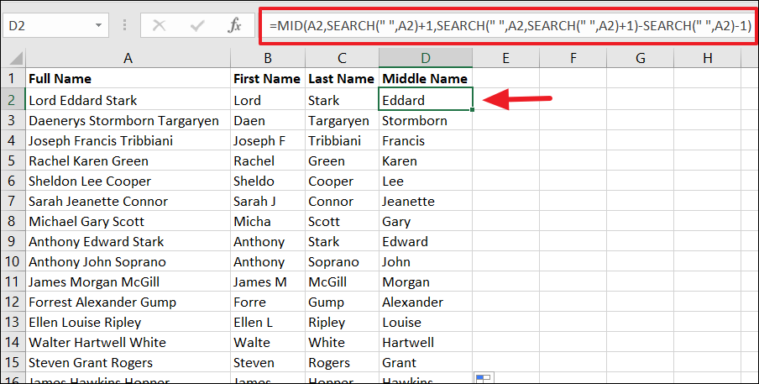
3 Simple Ways to Split Names in Excel
Learn how to efficiently split first and last names from a full name cell in Microsoft Excel with simple formulas and step-by-step guidance.
Read More » -

Excel Data Cleaning Mastery: Quick Tips and Techniques
Here is a guide on effectively cleaning and preparing your data in Excel to ensure accuracy and enhance data analysis.
Read More » -
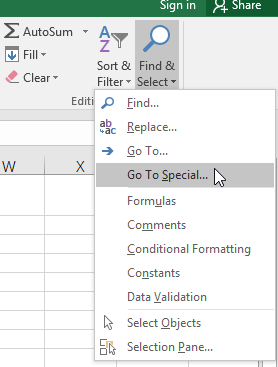
5 Ways to Delete Blank Cells in Excel Fast
Removing blank cells in Excel can streamline your data, making analysis and presentation cleaner and more efficient. This guide explains several methods to eliminate those pesky empty spaces with ease.
Read More » -

5 Ways to Remove Trailing Spaces in Excel
Learn how to remove trailing spaces in Excel with simple steps and functions.
Read More » -

5 Simple Ways to Merge Multiple Excel Tabs
This article provides step-by-step instructions on how to efficiently merge data from multiple tabs into one tab within Microsoft Excel. It discusses various methods such as using macros, Power Query, and formulas to streamline your data consolidation process.
Read More » -

Excel Mastery: Filtering Multiple Columns Easily
This guide explains the steps to efficiently filter data across multiple columns in Microsoft Excel, enhancing data analysis and management.
Read More »