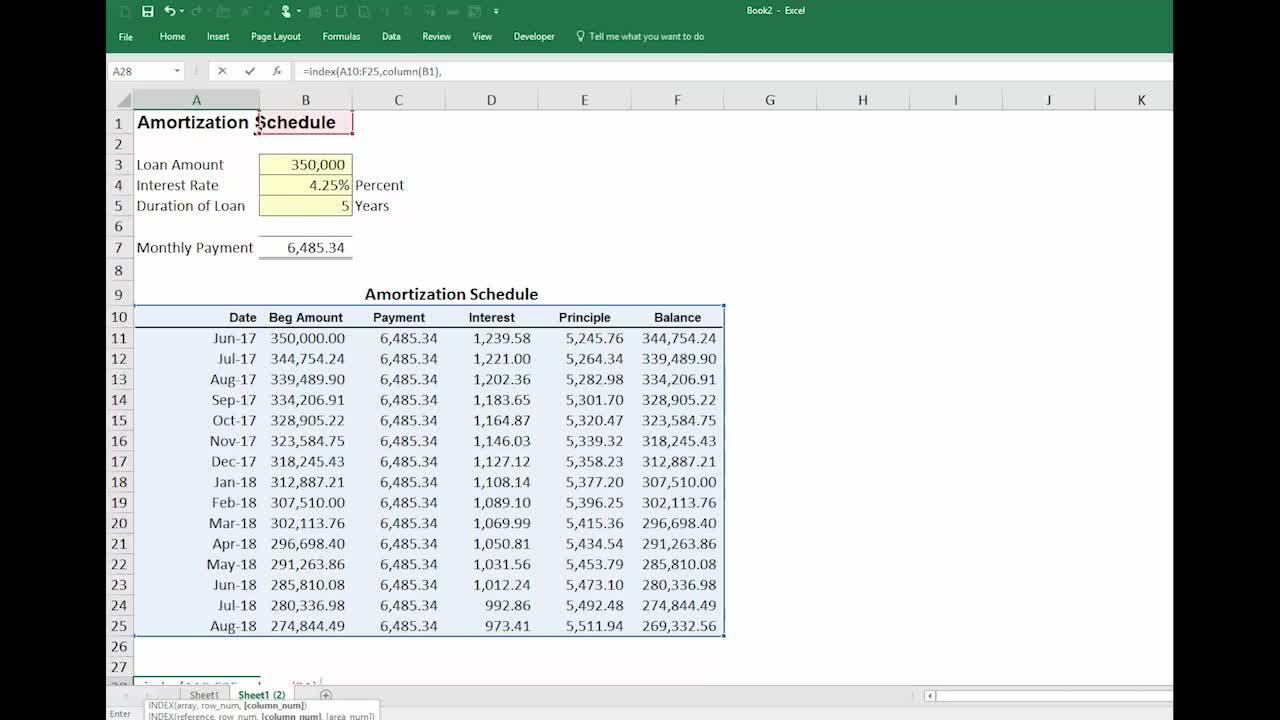5 Ways to Remove Outliers in Excel Easily
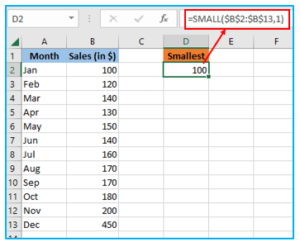
Working with datasets in Excel often involves the challenge of dealing with outliers. Outliers are data points that deviate significantly from other observations. They can arise due to variability in measurement, experimental errors, or they might indeed be indicative of a novel phenomenon. Understanding how to handle these outliers is crucial for any data analyst or enthusiast who wishes to ensure the reliability and accuracy of their analyses. Here, we delve into five effective methods for removing or managing outliers in Excel, ensuring your data analysis remains robust and your conclusions, valid.
Method 1: Using the Interquartile Range (IQR)
The Interquartile Range (IQR) method is a popular non-parametric measure of data dispersion used to identify outliers. Here’s how to do it:
- Calculate the first (Q1) and third (Q3) quartiles of your dataset.
- Compute the IQR: IQR = Q3 - Q1.
- Define the lower and upper bounds:
- Lower Bound: Q1 - 1.5 * IQR
- Upper Bound: Q3 + 1.5 * IQR
- Identify outliers by comparing each data point with these bounds.
- Remove the data points that fall outside these bounds from your dataset.

📊 Note: This method is particularly useful for skewed distributions as it does not assume any specific distribution of the data.
Method 2: Standard Deviation Approach
The standard deviation method assumes that data points that fall outside of a certain number of standard deviations from the mean are outliers. Here’s the process:
- Calculate the mean and standard deviation (SD) of your dataset.
- Define the outlier threshold:
- Lower Threshold = Mean - (k * SD)
- Upper Threshold = Mean + (k * SD)
- Where k is often set to 2 or 3, depending on how strictly you want to filter outliers.
- Flag data points that fall outside these thresholds for removal or further analysis.
Method 3: Z-Score Method
The Z-score method measures how many standard deviations a data point is from the mean. Here’s how you can implement it:
- Calculate the mean and standard deviation of your dataset.
- For each data point, compute its Z-score:
- Z-Score = (Data Point - Mean) / Standard Deviation
- Identify outliers:
- Typically, if |Z-Score| > 3, the point is considered an outlier.
- Remove or mark these points for further inspection or exclusion from the dataset.

Method 4: Box and Whisker Plot (Box Plot)
While primarily visual, the Box Plot method can also be used in Excel to manually identify outliers:
- Create a Box Plot using the box and whisker plot chart tool in Excel.
- Outliers are marked with a point outside of the ‘whiskers’, indicating that they are beyond the upper or lower limits as determined by IQR.
- Manually select these data points from your dataset for further handling.
Method 5: Tukey’s Fences
Similar to IQR, but with a different approach to defining fences:
- Compute IQR as above.
- Define the fences:
- Lower Fence: Q1 - (1.5 * IQR)
- Upper Fence: Q3 + (1.5 * IQR)
- Any data point outside these fences is considered an outlier. Apply this method to identify outliers.
🔍 Note: Tukey’s Fences are useful when you want to apply a standardized approach to identifying outliers across multiple datasets.
Choosing the right method to remove outliers depends on the nature of your data, your specific analysis goals, and the context in which the data was collected. Each of these methods has its own strengths:
- The IQR method is excellent for datasets with non-normal distributions.
- The Standard Deviation method works well when assuming a normal distribution.
- The Z-Score method offers a more nuanced view of deviations from the mean.
- The Box and Whisker Plot gives a visual representation, helping to manually check for outliers.
- Tukey’s Fences provide a systematic way to detect outliers across various data types.
In closing, handling outliers is not just about removing them; it's about understanding your data better. Sometimes, outliers can reveal insights into unexpected behaviors or errors in data collection. Therefore, while these methods can help in filtering out extreme values, they should be used judiciously. Remember to document your approach, consider the impact of removal on the dataset, and explore why outliers exist in the first place. By doing so, you'll not only ensure cleaner data but also gain deeper insights into your data's story.
When should I use the IQR method for outlier removal?
+The IQR method is particularly effective when dealing with datasets that do not have a normal distribution, making it ideal for skewed data or when you want a non-parametric approach to detect outliers.
Can using the standard deviation method lead to removing important data?
+Yes, if the dataset has a natural wide spread or contains legitimate but rare observations, using the standard deviation method with a low threshold might mistakenly flag significant data as outliers.
What are the limitations of using Box Plots for outlier detection?
+Box Plots visually highlight outliers but do not automatically flag them in a dataset for removal, requiring manual action which might not be efficient for very large datasets.
Related Terms:
- Remove outliers standard deviation Excel
- Remove outlier Excel
- excel remove outliers from average
- excel formula to remove outliers
- filtering unnecessary outliers in excel
- calculate interquartile range in excel