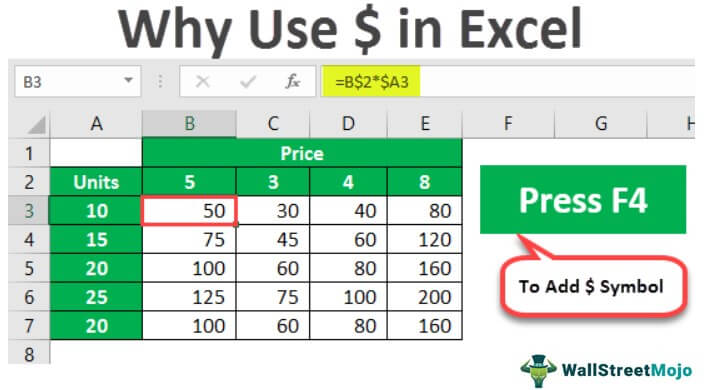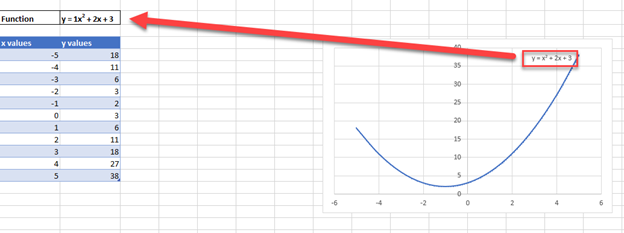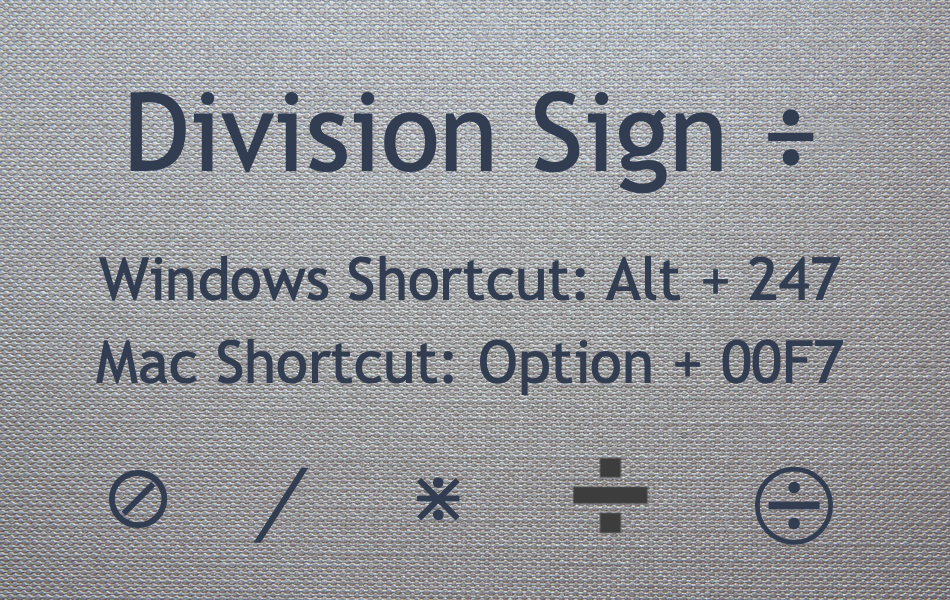Remove Dollar Signs in Excel Easily: A Quick Guide
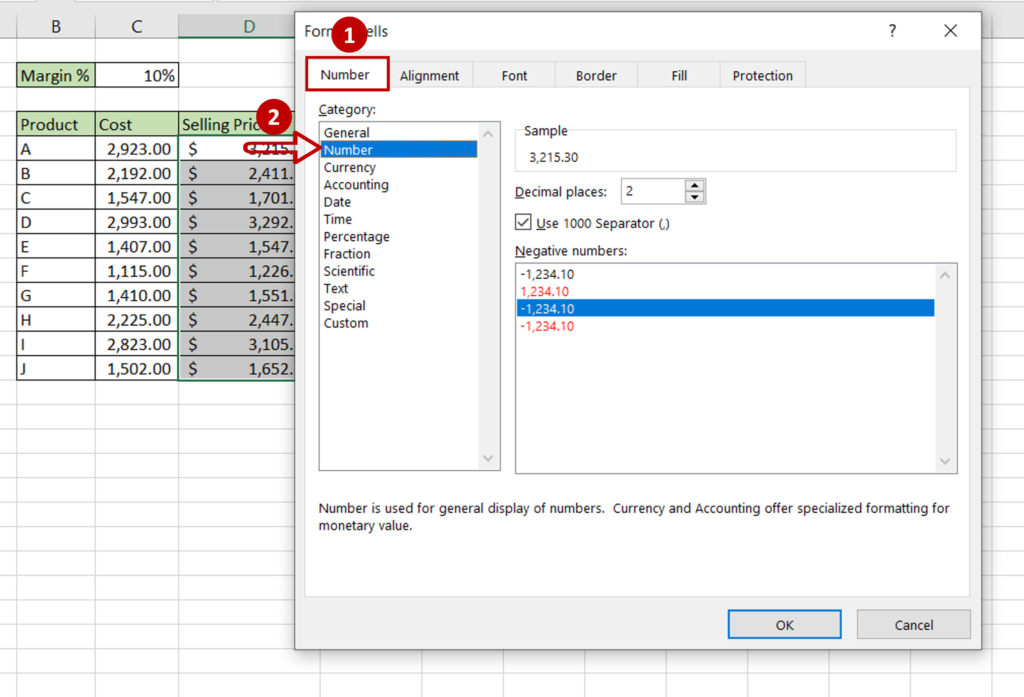
When working with financial data in Excel, it's common to encounter cells that display currency symbols, especially dollar signs. While these symbols provide quick context to the data, there are times when you might need to remove them for various purposes such as data analysis, cleaning datasets, or importing into other software systems that don't handle currency symbols well. This article will guide you through various methods to remove dollar signs in Excel efficiently.
Using Excel’s Find and Replace Feature
One of the simplest ways to remove dollar signs from numbers in Excel is by using the Find and Replace tool. Here’s how:
- Select the range of cells containing the dollar signs you want to remove.
- Press Ctrl + H to open the Find and Replace dialog box.
- In the Find what box, type $.
- Leave the Replace with box empty.
- Click Replace All.
💡 Note: This method will remove all instances of the dollar sign, including those not associated with numbers, if any.
Using the TEXT Function
Excel’s TEXT function can also be used to format numbers by removing the dollar sign. Here’s how:
- In a blank cell, enter the following formula:
- Drag or copy this formula down to cover all cells in your dataset.
=TEXT(A1, “0”)(Assuming A1 contains the number with a dollar sign.)
Here, A1 is the cell reference where your original number is, and “0” specifies the format for the number, effectively stripping out the dollar sign.

| Original Value | Formula | Result |
|---|---|---|
| $20.00 | =TEXT(A1, "0") | 20 |
| $1,000.00 | =TEXT(A2, "0") | 1000 |
Using Formulas to Extract Numerical Value
If your numbers are formatted as text or mixed with currency symbols, you might use a combination of Excel functions to strip these away:
- In an empty cell, enter this formula:
- Copy the formula down to apply it to all relevant cells.
=VALUE(SUBSTITUTE(A1,“$”,“”))This formula first removes the dollar sign with the SUBSTITUTE function and then converts the result back to a number with the VALUE function.
Automating with VBA for Large Datasets
For those comfortable with VBA (Visual Basic for Applications), you can automate the removal of dollar signs:
Sub RemoveDollarSigns()
Dim cell As Range
For Each cell In Selection
cell.Value = Replace(cell.Value, “$”, “”)
Next cell
End Sub
Run this macro after selecting the range of cells you want to clean. It will loop through each cell and remove the dollar sign.
⚠️ Note: Ensure that your workbook's macros are enabled, as VBA scripts might be disabled by default for security reasons.
Through these various methods, removing dollar signs in Excel can be achieved with ease, whether you're dealing with small datasets or larger ones that require automation. Each approach has its advantages:
- Find and Replace - Quick and easy for one-time edits.
- TEXT Function - Useful when you want to keep the cell formatted as text.
- Formula Based - Perfect for dynamic data where changes need to be reflected without manual updates.
- VBA Automation - Best for consistent cleaning across large datasets or recurring tasks.
Understanding these techniques not only enhances your proficiency in Excel but also significantly boosts your productivity when dealing with financial data analysis. Remember, the choice of method depends on your specific needs, the volume of data, and how often you need to perform such operations.
To recap, we've explored four primary ways to remove dollar signs from your Excel spreadsheets:
- Using Find and Replace for immediate and simple changes.
- Formatting with the TEXT function to keep the data as text without currency symbols.
- Employing formulas to extract numerical values for analytical purposes.
- Automating with VBA for large-scale or repeated data cleaning tasks.
These methods ensure that you can manipulate financial data effectively, providing you with cleaner datasets for further analysis, integration into other systems, or simply for presenting data in a more readable format.
What happens if I accidentally remove all dollar signs in Excel?
+Removing dollar signs accidentally doesn’t harm the numerical value of your data. You can easily add the dollar signs back using Excel’s formatting options if needed.
Can I remove dollar signs and still keep the numbers formatted as currency?
+Yes, you can use the TEXT function or number formatting options to maintain currency formatting without the dollar sign.
Is there a risk when using VBA to automate data cleaning?
+The main risks include accidentally altering other parts of your data or executing the macro on incorrect cells. Always ensure you have a backup of your data before running macros.
Related Terms:
- remove currency symbol in excel
- remove pound sign in excel
- dollar sign disappears in excel
- remove rupee symbol in excel
- remove currency sign in excel
- remove peso sign in excel