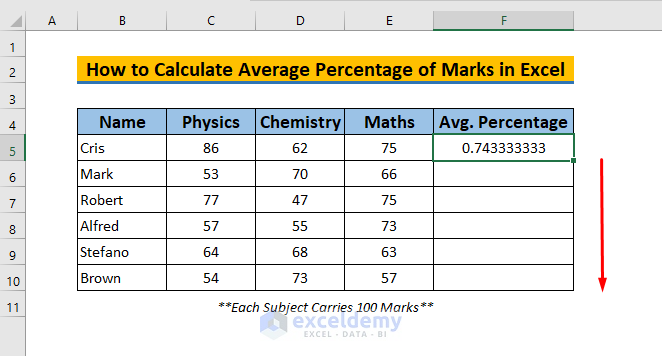Master Excel: Easy Ways to Subtract Columns
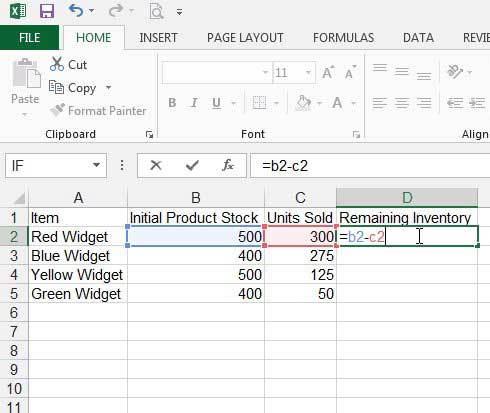
Subtracting columns in Microsoft Excel is a fundamental skill that can significantly enhance your data analysis capabilities. Whether you're managing a small business, handling large datasets, or just organizing personal expenses, knowing how to perform subtraction between columns efficiently can save time and reduce errors. This guide will walk you through various methods to subtract columns in Excel, from the basic arithmetic operations to using formulas for more complex calculations.
Basic Arithmetic Subtraction
The simplest method to subtract one column from another involves direct arithmetic. Here’s how you can do it:
- Select the cell where you want the result of the subtraction to appear.
- Type an equal sign (=) to begin your formula.
- Click on the first cell from which you want to subtract. This could be in column A, for example, A1.
- Type a minus sign (-).
- Click on the cell from which you wish to subtract the first cell’s value, perhaps from column B, such as B1.
- Press Enter, and Excel will calculate the result.
Using Formulas for Bulk Subtraction
If you need to subtract across entire columns, using a formula can streamline your process:
- Select the first cell in the column where you want the results to appear, let’s say C1.
- Type =A1-B1 into the formula bar, assuming A and B are your data columns.
- Press Enter. This will give you the result for the first row.
- Now, you can either drag the fill handle down to copy this formula to other cells or double-click the fill handle for automatic column population.
🔎 Note: The fill handle is the small square at the bottom-right corner of the cell with the formula.
Subtracting Multiple Columns
Sometimes you might need to subtract not just one column from another but several:
- In cell C1, you would type something like =A1-B1-D1+E1, where columns A, B, D, and E contain your data.
- Press Enter to see the result in C1.
- Extend this formula to other rows as described in the previous section.
Advanced Techniques: Using SUM and Negative References
For a more sophisticated approach, you can use the SUM function along with negative references to perform subtractions:
- In your results column (e.g., C1), type:
=SUM(A1, -B1). - This formula adds the value in A1 while subtracting the value in B1.
- You can extend this by adding more parameters to the SUM function:
=SUM(A1, -B1, -D1, E1).
🔎 Note: The SUM function allows for a cleaner formula when dealing with multiple subtractions.
Subtracting Rows Instead of Columns
While most subtraction in Excel involves columns, you might occasionally need to subtract rows:
- If your data is in rows rather than columns, you would adjust the formula accordingly, for example, =A2-A1 to subtract the value in A2 from A1.
Final Thoughts
Subtracting columns in Excel is not only about performing arithmetic operations but also about understanding how to leverage Excel’s formula capabilities to manage your data effectively. By mastering these techniques, you can automate repetitive calculations, reduce the potential for human error, and analyze your data with precision. Remember, Excel provides a range of functions and tools to make your data manipulation tasks more manageable, making it an invaluable tool for professionals and enthusiasts alike.
Can I use subtraction with cell references across different sheets?
+Yes, you can. Simply use a cell reference like ‘Sheet2’!A1 in your formula, assuming A1 is the cell on Sheet2 you want to reference.
What if my data contains non-numeric values?
+Excel will return an error if you try to perform arithmetic with non-numeric values. Make sure to convert any text-based numbers to numeric format or handle these cells separately.
How do I subtract date values in Excel?
+Excel treats dates as serial numbers, so subtracting dates gives you the number of days between them. Use a standard subtraction formula.
Related Terms:
- Excel subtract formula
- Divide Excel
- subtracting columns in excel spreadsheet
- excel subtract between two columns
- formula excel subtract two cells
- subtract values two columns excel