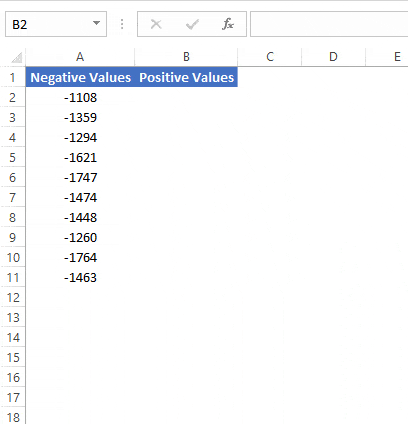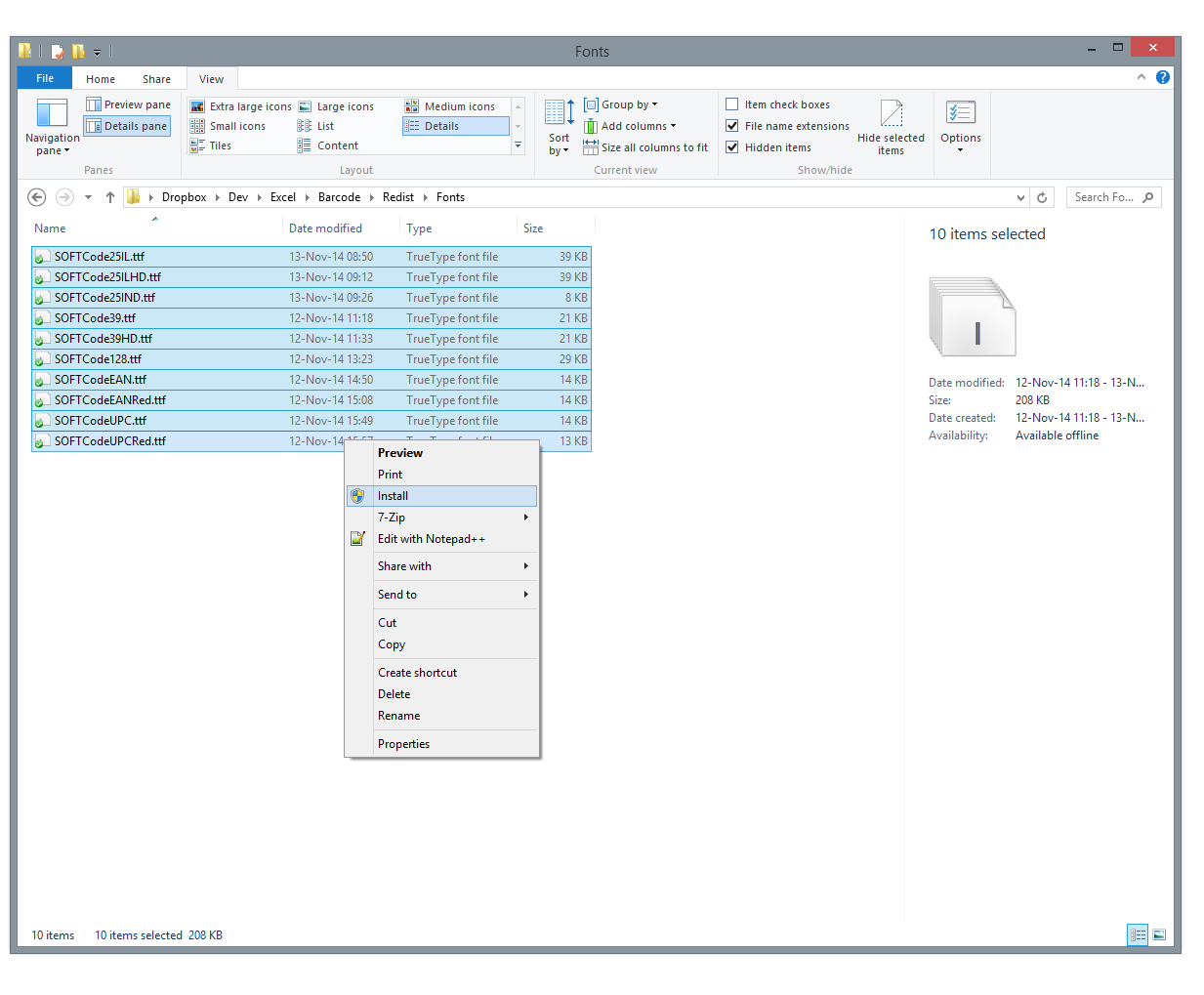Remove Excel Encryption Easily: Quick Guide
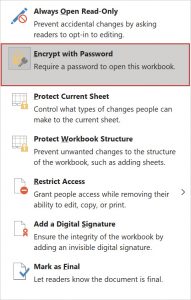
Sometimes, we might run into an Excel file that's locked down with encryption, preventing us from accessing the data inside. Whether you've forgotten the password or need to work with someone else's locked file, there are a few quick and easy ways to remove Excel encryption. Here, we'll guide you through the process to bypass or remove these restrictions efficiently.
Understanding Excel Encryption
Before diving into how to remove encryption, it’s important to grasp what encryption does. Excel uses encryption to protect files, making them inaccessible without the correct password:
- Protection for Workbook Structure: Prevents changes to sheets, tabs, or the workbook structure.
- Worksheet Protection: Locks specific cells or data ranges from being edited.
- File Encryption: Encrypts the entire workbook so that it can only be opened with the password.

Methods to Remove Encryption
There are several ways to handle encrypted Excel files, depending on what kind of access you need:
1. Using VBA Script
A Visual Basic for Applications (VBA) script can be handy if you have the file but lack the password:
Sub BypassPassword() Dim FileToOpen As String Dim NewFile As StringFileToOpen = Application.GetOpenFilename("Excel Files (*.xls;*.xlsx),*.xls;*.xlsx", , "Choose a file to open") If FileToOpen = "False" Then Exit Sub NewFile = Left(FileToOpen, InStrRev(FileToOpen, ".")) & "unlocked.xls" With Workbooks.Open(Filename:=FileToOpen, ReadOnly:=False, IgnoreReadOnlyRecommended:=True) .SaveAs Filename:=NewFile, FileFormat:=xlNormal .Close SaveChanges:=False End With MsgBox "File unlocked!"
End Sub
💡 Note: This method works for older versions of Excel. In newer versions, Excel uses Advanced Encryption Standard (AES), which can be resistant to these methods.
2. Password Recovery Tools
If you need to remember the password, there are tools designed to crack or recover Excel passwords:
- iSumsoft Excel Password Refixer
- PassFab for Excel
- Excel Password Recovery Lastic
These tools can try various methods, from brute force attacks to dictionary attacks, to recover or crack passwords.
3. Third-Party Services
Some online platforms offer password recovery services where you upload your Excel file for decryption. Be cautious with privacy and security when choosing these services:
⚠️ Note: Ensure that any third-party service you use respects privacy and maintains secure data handling practices.
Legal and Ethical Considerations
Removing encryption or recovering passwords can have legal and ethical implications:
- Only remove encryption on files you have the right to access.
- Do not attempt to unlock files that are not yours without proper authorization.
- Understand your local laws regarding data protection and access to encrypted information.
Tips for Managing Encrypted Files
If you often work with encrypted files, here are some management tips:
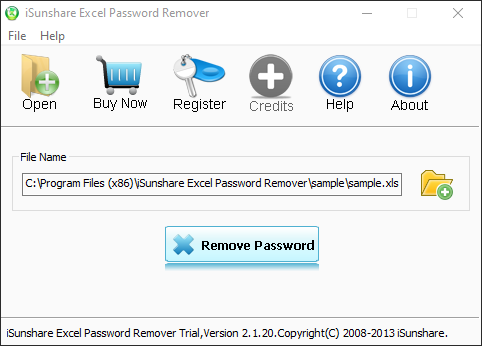
| Tip | Description |
|---|---|
| Backup Passwords | Keep a secure backup of all passwords to encrypted files. |
| Use Strong Passwords | Employ robust, unique passwords for each file to ensure security. |
| Regular Updates | Regularly update your software to keep up with the latest security features. |
| File Sharing | When sharing files, consider alternative methods like using password-protected cloud storage links or secure file transfer protocols. |
By following these steps and considering the ethical implications, you can manage encrypted Excel files efficiently without compromising security or legality. To wrap up, understanding and handling encrypted files in Excel requires knowledge of the encryption types, removal methods, and their implications. This guide provides a safe approach to unlocking files when necessary, ensuring you have the tools and awareness to work with secure data effectively.
What is the difference between workbook and worksheet protection?
+Workbook protection prevents structural changes like adding, deleting, or renaming sheets, while worksheet protection locks cell data, formulas, or formatting to prevent unauthorized edits.
Can I use VBA to remove encryption from newer Excel files?
+Modern Excel files use more advanced encryption like AES, making VBA scripts less effective. However, you can still attempt to unlock them using other methods described in this guide.
Are there any risks associated with using password recovery tools?
+Yes, using password recovery tools can come with risks, including potential data loss or damage to the file structure. Additionally, these tools might be illegal in some jurisdictions if used without permission.
What should I do if I forget the password to an encrypted Excel file?
+If you forget your password, consider using password recovery tools or, if applicable, reach out to the person who set the password for help.
Related Terms:
- Excel remove password encryption
- Remove password Excel online
- can't remove password from excel
- Remove password Excel Macro
- unprotect password protected excel sheet
- excel remove encrypt with password