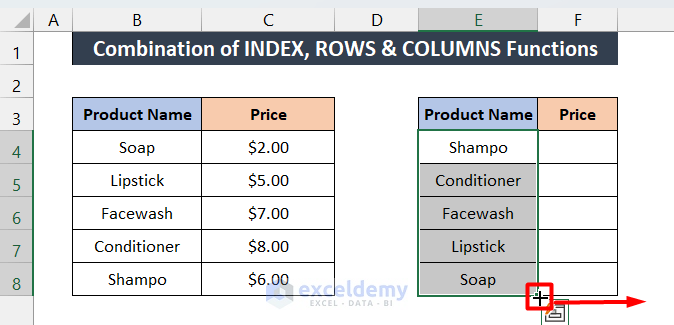Z Score Mastery: Easy Excel Calculation Guide

Understanding statistical data can be a powerful tool in any profession, whether you're involved in business, research, or education. One critical statistical measure that helps in this understanding is the Z Score, also known as the standard score. This metric allows you to understand where a specific data point stands in relation to the mean of a data set, measured in terms of standard deviations. Today, we'll walk you through how to calculate a Z Score in Microsoft Excel, a tool accessible to many professionals.
Understanding Z Scores
The Z Score is used to determine how many standard deviations a particular data point is away from the mean. Here's the formula:
[ Z = \frac{X - \mu}{\sigma} ]
- X: The value of the element for which you want to calculate the Z Score.
- μ: The mean of the data set.
- σ: The standard deviation of the data set.
💡 Note: This formula assumes that you're dealing with a sample of data, not the entire population.
Step-by-Step Guide to Calculate Z Score in Excel
Follow these steps to calculate the Z Score for your data in Excel:
1. Prepare Your Data
- Input your dataset into an Excel sheet in one column.
2. Calculate the Mean (μ)
- Use the formula
=AVERAGE(A1:A[last_row])where A1 is the first cell with data, and [last_row] is the last cell with data in your dataset. - Name this cell as “Mean” for easy reference.
3. Calculate the Standard Deviation (σ)
- Use
=STDEV(A1:A[last_row])to compute the sample standard deviation. If you’re dealing with the entire population, use=STDEVPinstead. - Name this cell as “Standard Deviation” for easy reference.
4. Calculate the Z Scores
- In a new column, input the formula
= (A1 - Mean) / [Standard Deviation]. - Drag this formula down to fill the column with Z Scores for all data points.
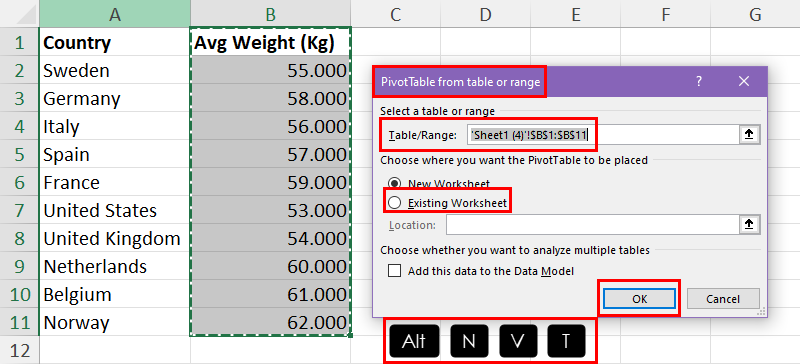
| Step | Action |
|---|---|
| 1 | Enter data in Excel |
| 2 | Calculate mean |
| 3 | Calculate standard deviation |
| 4 | Compute Z Score |
⚠️ Note: If your data set contains a large number of rows, consider using structured references to make your formulas more manageable.
Interpreting Z Scores
Once you have your Z Scores, interpreting them can provide valuable insights:
- A Z Score of 0 means the data point is exactly at the mean.
- A positive Z Score indicates the data point is above the mean.
- A negative Z Score means the data point is below the mean.
- The further the Z Score is from zero, the more unusual or extreme the data point is.
💡 Note: Z Scores are particularly useful in fields like psychology or medicine where outliers or deviations from the norm are critical to identify.
Advanced Applications
Excel can be used for more than just basic Z Score calculations. Here are some advanced ways to utilize Z Scores:
Conditional Formatting
- Use conditional formatting to highlight Z Scores above or below certain thresholds, helping to visually identify outliers.
Data Analysis Add-ins
- Excel’s Analysis ToolPak includes tools for more detailed statistical analysis that can complement Z Score calculations.
Macros
- Create macros to automate the Z Score calculation process for datasets that change frequently.
⚠️ Note: When using macros, ensure you test them thoroughly to prevent errors in calculation or data handling.
By mastering the calculation of Z Scores in Excel, you open up a world of opportunities for data analysis. Whether you’re identifying anomalies in medical research, assessing student performance in education, or evaluating business performance metrics, Z Scores are a simple yet powerful tool for understanding data distribution and making informed decisions.
In this guide, we’ve covered how to compute Z Scores in Excel, interpret their meaning, and apply them in a professional setting. Remember, the key to effective use of Z Scores lies in understanding their context and applying them appropriately to your dataset. This foundational knowledge not only enhances your data analysis skills but also improves your ability to communicate complex data insights clearly and effectively.
What is the difference between sample and population standard deviation in Z Score calculations?
+When dealing with a sample, you use STDEV to calculate standard deviation, which then goes into the Z Score formula. For the entire population, STDEVP is used. This distinction is crucial because it affects the variability estimate; sample variance (used in STDEV) tends to overestimate the true population variance, especially for small sample sizes.
How can Z Scores help in identifying outliers?
+Z Scores show how many standard deviations a point is away from the mean. Commonly, values with a Z Score greater than 3 or less than -3 are considered outliers because these represent data points that are significantly different from the majority of the data.
Can I calculate Z Scores without knowing the population mean?
+Yes, you can use the sample mean as an estimate for the population mean. Keep in mind, though, this introduces some estimation error, especially with smaller samples. For large samples, this error diminishes, and the sample mean closely approximates the population mean.
Related Terms:
- Percentile graph Excel
- Z-score table
- z-score graph in excel
- Z-score calculator
- Z score sample calculator
- Z-score to percentile Excel